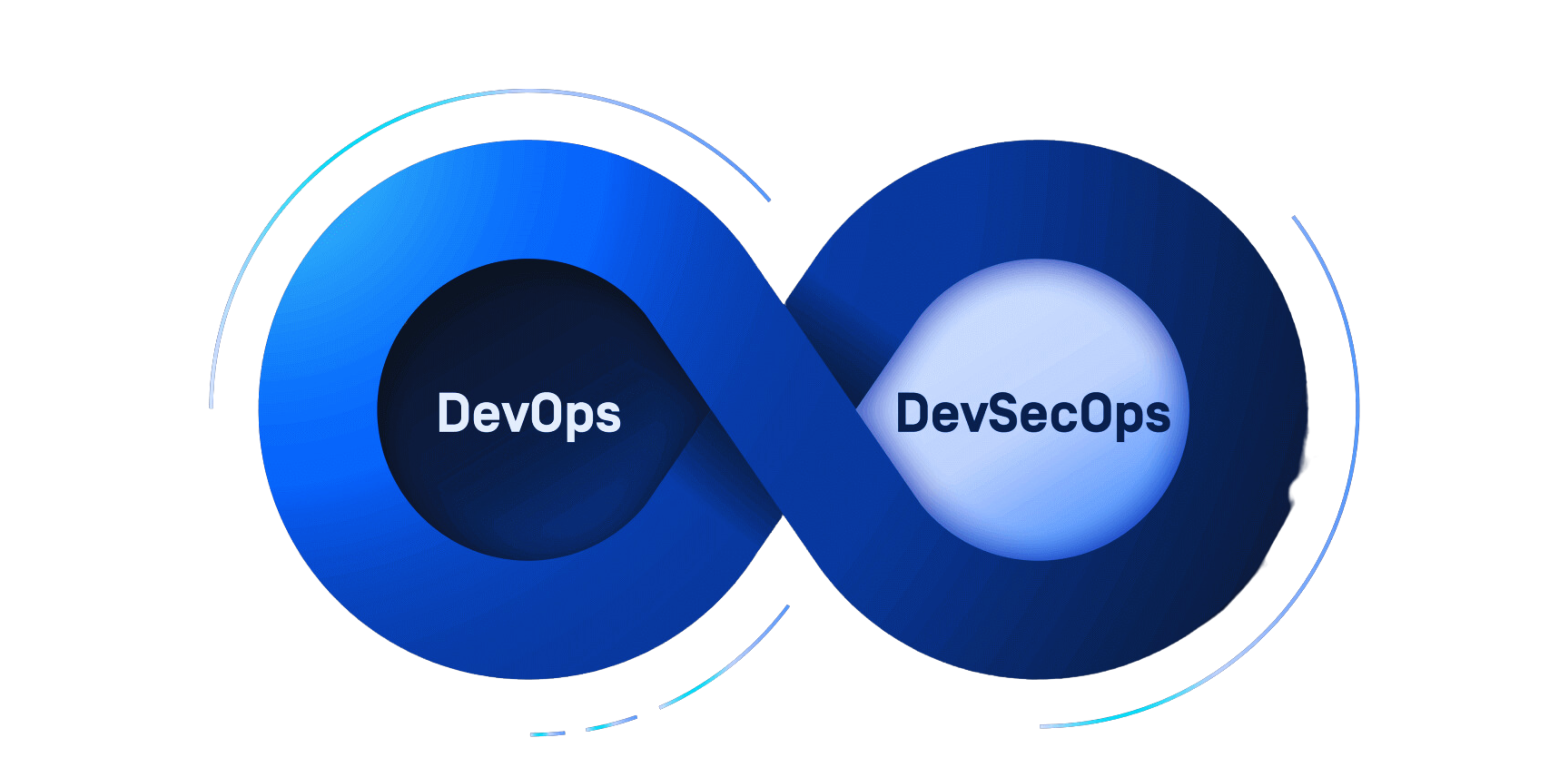
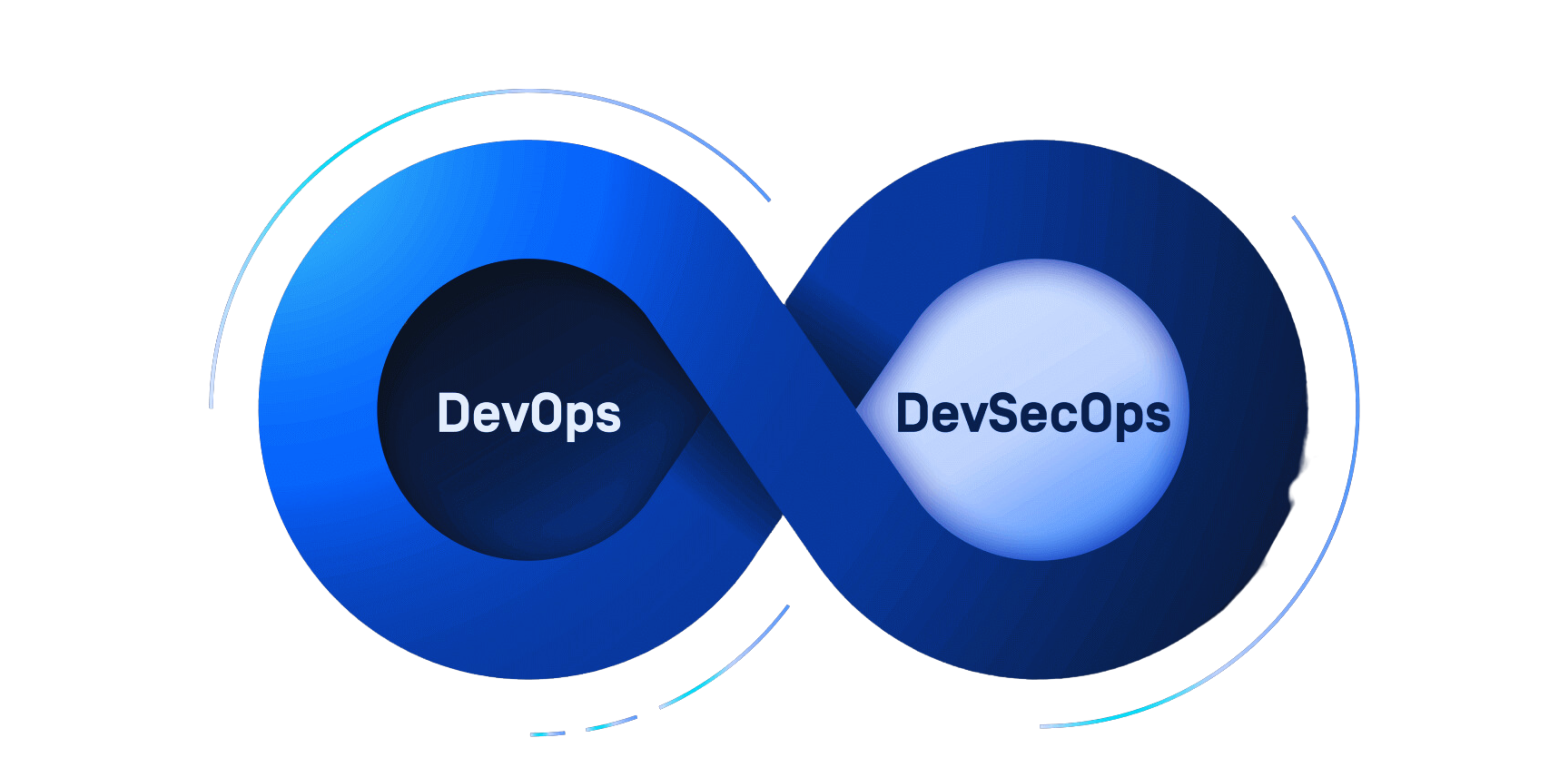

GitLab is an all-in-one DevOps platform that handles everything from project planning and source code management to CI/CD, monitoring, and security. It reduces cycle times, boosts productivity, and creates value for the customers by offering a single application.
It eliminates the potential complexities and risks while providing high-quality software faster and in a cost-effective way. Other suppliers sell a kit plane that you must assemble yourself, whereas GitLab is A type certified aircraft.
Advantages of a single application
Features of GitLab
1.Interface
Since all tools have a common interface, GitLab can always display the pertinent context. In a similar vein, any feature is always in the best possible position. To accommodate a new feature, you don’t always have to make a new page. Navigation will be made simpler by the feature simply appearing at the best existing position. Additionally, information is not lost as a result of frequent context switching between several interfaces. Users are not required to frequently move between programmes. Furthermore, because GitLab is built on the same interface components, if you are comfortable with one component, you will be comfortable with all of GitLab. Installation When running GitLab, there is only one programme to set up, scale, backup, connect to the network, and secure. Upgrade GitLab updates ensure that everything will continue to function as it has in the past. Upgrades that alter or damage interconnection points can make maintaining individual components more difficult, effectively interrupting your software delivery pipeline. GitLab prevents this because everything is thoroughly tested as a unit.
2.Data-storage
GitLab employs a single data store so you can access data on the entire software development lifecycle as opposed to just specific phases. In addition to having several databases, having many applications also means having various definitions and processes. Duplicate and inconsistent data result from having many data storage. Both human entry and data duplication are not required. Without needing to construct a data warehouse, there is a single source of truth.
3.Single overview
A better picture of the state and development of a project is provided via automated linkages across environments, code, issues, and epics. A consistent set of concepts and definitions are there, and all information is available immediately.
4.Flow
You can eliminate the need to combine ten distinct products by using a single application. Your developers will have more time to work on other projects as a result, and external integrator costs will also go down. The flow is better for the over 2,000 GitLab users and over 100,000 companies that use it to contribute and improve it. Your developer tools department, if you have one, can now concentrate on other jobs to increase the productivity of your developers.
5.Merchant and Training
Instead of dealing with several vendors all pointing in the same direction, you may deal with one. Your end user training becomes less complicated because there are fewer trainers to coordinate in a multi-vendor scenario.