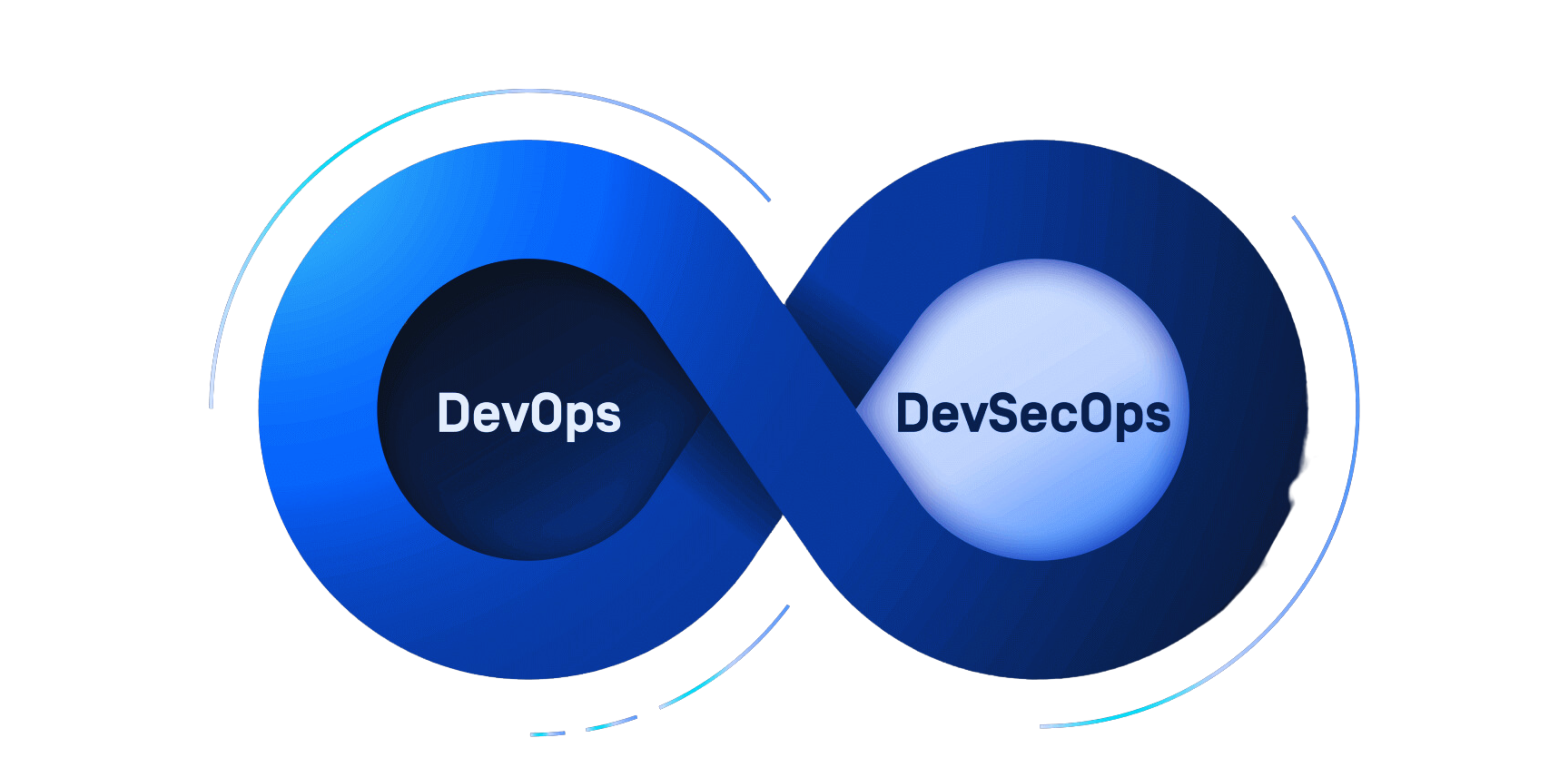
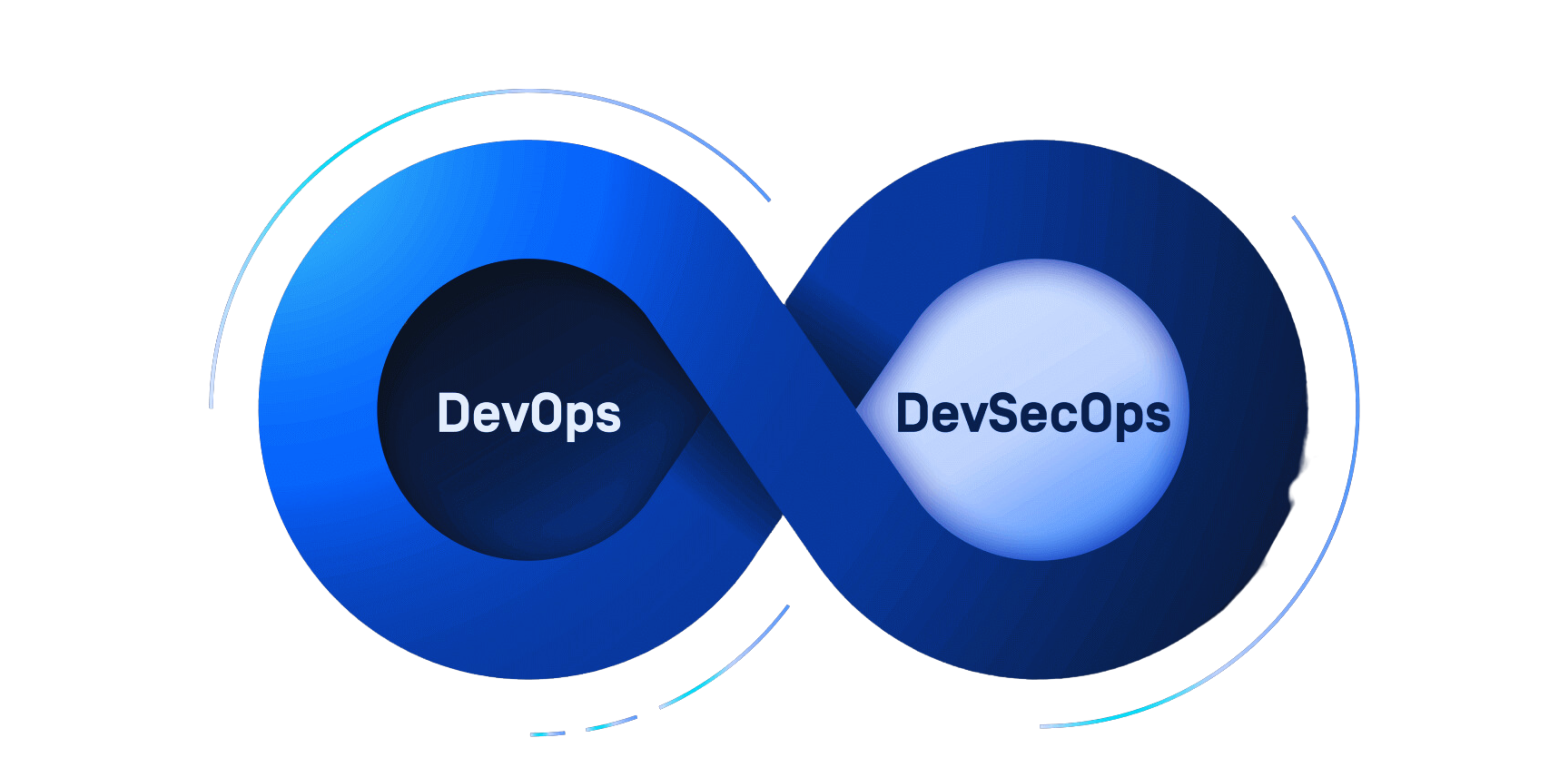

Git is a version control tool for monitoring changes to digital assets. The main goal of Git is to keep track of any changes made to one or more projects over a certain amount of time. It facilitates task coordination among a project team and monitors development over time. Git also assists non-technical users and programmers by keeping track of their project files.
A free open and private repository, issue-following tools, and wikis are all included in the web-based Git repository known as GitLab. It is a comprehensive DevOps platform that enables experts to carry out every project work, from planning and managing the source code to monitoring and security. Teams can collaborate and create better software as a result.
Teams may shorten product life cycles and work more productively with the aid of GitLab, which benefits customers. Users of the programme are not required to control tool authorizations individually. Everyone in the organisation gets access to every component if permissions are only specified once.
GitLab provides a variety of DevOps services on a single platform with a unified user experience. GitLab is relatively easy to host, the UI workflows are simple to use, and the GitLab forum has a healthy number of contributors and favorable reviews. GitLab appears to be the ideal one-stop-shop, but what sounds fantastic in theory really causes two significant problems.
A short search for GitLab integrations reveals the first. You’ll find that there aren’t many, and that’s on purpose. Keep in mind: one platform. It is anticipated that you will exclusively use their services.
The ability of all team members to collaborate throughout every project stage is the key advantage of using GitLab. GitLab enables tracking from conception to completion to assist developers in automating every step of the DevOps lifecycle and achieving the best outcomes.
GitLab is a DevOps platform that enables businesses to deliver software more quickly and effectively while enhancing security and compliance, maximizing the overall return on software development. Using one tool, identify obstacles and take fast action to overcome them.
Deliver better software more quickly.
Deliver value rather than maintaining integrations.
Cost and risk are reduced.
Without sacrificing efficiency or budget, automate security and compliance.
Within the same system where you perform your job, visualize and optimize your whole DevOps lifecycle.
Utilize a standard set of tools across teams and lifecycle phases, without relying on external plugins or APIs that might interfere with your productivity.
Check each commit for compliance issues and vulnerabilities.
Easily trace all actions during audits or retrospectives by automatically capturing and correlating them, from planning to code modifications to approvals.
Manage a single data store, learn a single user interface, and operate it all on your preferred infrastructure.